I have done a ton of Unity stuff. But as we all know (do we?), the upcoming Unreal Engine 5 has some really amazing features like Lumen and Nanite. Other game engines look pale in comparison to Unreal Engine 5 and that, it seems to me that this game engine is gonna hold the future of the game industry or something along the line of that.
So, with all that said, I tried to develop a basic zombie game on Unreal Engine 5. I developed a decent amount of it and then, packaged it for Windows. But when I tried to run it, it gave me an error. I tried a bunch of stuff but couldn’t come up with a solution.
In other words…
I switched…
…to Unreal Engine 4.27 for developing the game for the Epic MegaJam. *sigh*
Do keep in mind that Unreal Engine 5 is early access at the time of me writing this post. With all that said, here are some game screenshots within the UE5’s editor:
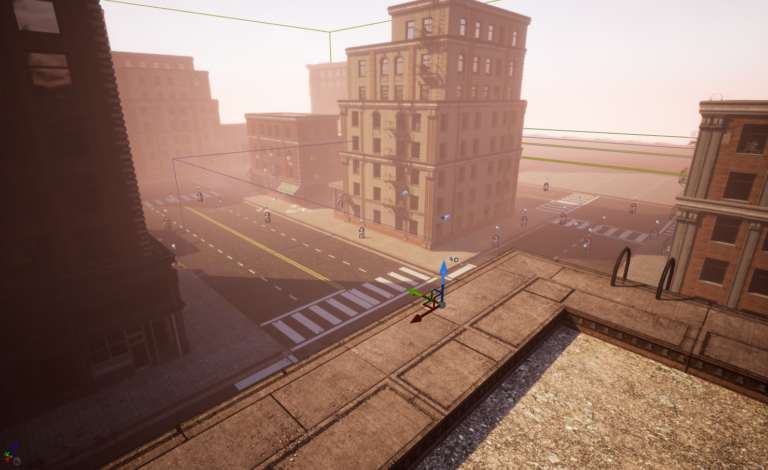



C++ and Blueprints
Unreal Engine has blueprint functionality which can be referred to as visual scripting or programming using nodes and graphs. At first, it does seem really odd and messy considering the fact that you always have to adjust the wires and nodes in a way that is comfortable to read and go through the logic and stuff.
Now, one might say, “Unreal got C++, why use Blueprints?”. Well, Unreal is more compatible with Blueprints than C++ and the engine favors Blueprints itself. It is made in a way that whoever is operating the engine should use Blueprints and only shift to C++ when faced with its limitations. At least that’s what I think about it.

Well, anyways. As I said, I ended up using Unreal Engine 4 and unfortunately, I couldn’t achieve the exact same results with it. With that said, I ended up using some post-processing plugins and tried to make very unique aesthetics for my game.


Now, let’s talk about the game, Fogombies.
As this mystifying fog covers the entire world, everyone is converting to zombies. Or more appropriately, FOGOMBIES. Now, you are the lone survivor who uses Fog Disseminators to survive from that damn fog.
Survive the Three Waves of Fogombies while protecting the Fog Disseminators!
Yup, that’s all. It has some bugs and glitches, and I did struggle with some of the logic using Unreal Engine. There are a lot of custom rulesets and Unreal ways of doing things which makes the learning curve a lot higher as compare to game engines like Unity and/or Godot.








